Issue: Windows are off-screen when using remote desktop
Issue: Remote Desktop Performance Tips
Issue: Windows are off-screen when using remote desktop
Issue: Remote Desktop Performance Tips
So I had this issue for quite a few months now (September 2020) and while cleaning up my desk, knocked the jumper pin (paper clip) that’s used to keep my Synology DS1515+ running. I had to waste some time re-finding the video that lead me to this hackery – video below.
Essentially, you can use a regular power supply AND the existing faulty power supply to have the device boot up. I had to recall this again as I was about to remove the power cable connected to the Synology Diskstation but I forgot that I needed it.
Although your mileage may vary, this worked for me! Synology no longer provides spare parts for it so they were of no help and I haven’t scoured the web for the power supply unit. eBay appears to have one for around $190.
If reconnecting the pin, disconnect both power cables from the standard power supply and the Synology.


Don’t mind the mess in the photos. But this is how it’s currently setup and working. I think down the line, I’m going to just update to a newer Synology NAS because it should be able to be migratable. Hope that helps!
One day my Windows Server 2012 R2 VM wanted to give me some trouble.
TL;DR; – replace machine.config and machine.config.comments with a copy from another installation.
C:\Windows\Microsoft.NET\Framework64\v4.0.30319\Config
I faintly recall renaming machine.config and machine.config.comments, adding .old to them after reading somewhere browsing the web for this issue. I thought it would recreate those files but it never seemed to have done so.
I also ran sfc /scannow and DISM /Online /Cleanup-image /Restorehealth to no avail as well
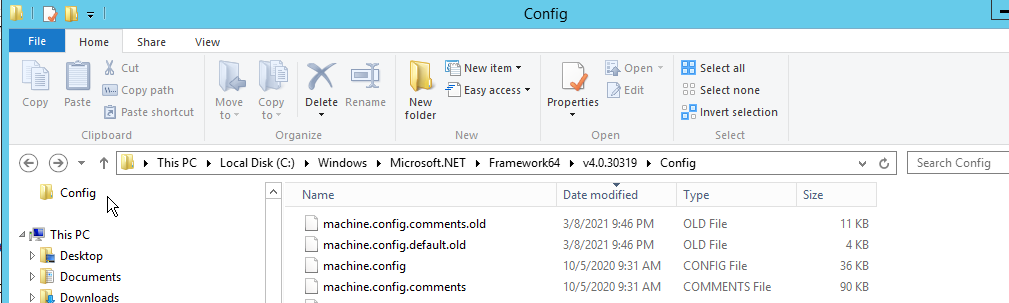
I ran the .net repair tool multiple times to no avail.
I tried to remove .net 3.5 through powershell through command:
Uninstall-WindowsFeature –Name NET-Framework-Core
Reinstalled it by doing this command:
DISM /Online /Enable-Feature /FeatureName:NetFx3 /All
Still didn’t resolve.
Just a few places I looked:
https://cyberark-customers.force.com/s/article/00004276
https://docs.microsoft.com/en-us/archive/blogs/astebner/net-framework-cleanup-tool-users-guide
https://docs.microsoft.com/en-us/dotnet/core/additional-tools/uninstall-tool?tabs=windows
Terms I Googled:
clr20r3 error server 2012 r2
uninstall .net 4.8 server 2012 r2 not in windows update – Google Search
powershell uninstall .net framework 3.5 server 2012 r2 – Google Search
server 2012 r2 server manager cannot run because of an error in a user settings file click ok to restore
Server 2012 Server Manager Crashing – Windows Server – Spiceworks
This mysterious issue that occurs every once in awhile. I need to remember to check this first!
A user was having problems getting his Sonicwall VPN Client to renew an IP Address. The issue ended up being that his home IP and the assigned VPN address was overlapping.
For example: his home IP was 192.168.X.20 and the server IP was trying to provide the same IP address 192.168.X.20. This seems to cause the status to get stuck.
To resolve the issue, I set a reservation for his VPN MAC Address on the DHCP Server to a higher address in the range. I do not use the Sonicwall Firewall to assign DHCP. For example, set a reservation to 192.168.X.210. His home network will unlikely try to provide a higher address space if it’s that low.
Hope that helps someone or my future self!
windows update error 80246013, windows update error 800f0831 server 2012 r2, server 2012 r2 updates failing
I had used Carbonite DoubleTake Software to migrate VM’s from VMWare to Scale Hypervisor back in 2020 around June/July and had installed fresh copies of Windows Server 2012 R2. I had installed all the updates via Windows Update and thought things were ready to go but issues with Windows Update persisted for months! Reviewing CBS logs (The CBS.log file is located in the %windir%\Logs\CBS folder.) would show error codes and fail installing through Windows Update.
After Googling issues for months, I think I finally solved it!
Symptom
When you try to install a Windows update, especially a cumulative update, you receive the following error message in WindowsUpdate.log:
FATAL: CBS called Error with 0x800f0831
This issue is more likely to occur when there is no access to Microsoft Update.
Additionally, you receive error messages that resemble the following in CBS.log:
Store corruption, manifest missing for package:
Failed to resolve package [HRESULT = 0x800f0831 – CBS_E_STORE_CORRUPTION]
Mark store corruption flag because of package: [HRESULT = 0x800f0831 – CBS_E_STORE_CORRUPTION]
Failed to resolve package [HRESULT = 0x800f0831 – CBS_E_STORE_CORRUPTION]
Failed to get next package to re-evaluate [HRESULT = 0x800f0831 – CBS_E_STORE_CORRUPTION]
Failed to execute execution chain. [HRESULT = 0x800f0831 – CBS_E_STORE_CORRUPTION]
Failed to process single phase execution. [HRESULT = 0x800f0831 – CBS_E_STORE_CORRUPTION]
WER: Generating failure report for package: status: 0x800f0831, failure source: Execute, start state: Staged, target state: Installed, client id: DISM Package Manager Provider
From https://docs.microsoft.com/en-US/troubleshoot/mem/configmgr/error-0x800f0831-installing-update
Some combination of downloading the following KB’s through the Windows Update Catalog https://www.catalog.update.microsoft.com/
KB4561666 June 9, 2020—KB4561666 (Monthly Rollup) https://support.microsoft.com/en-us/topic/june-9-2020-kb4561666-monthly-rollup-25c80876-4902-1fe8-6606-80fd28074f67
KB4562253 Servicing stack update for Windows 8.1, RT 8.1, and Server 2012 R2: June 9, 2020
https://support.microsoft.com/en-us/topic/servicing-stack-update-for-windows-8-1-rt-8-1-and-server-2012-r2-june-9-2020-289411f9-440b-1afd-360c-32971e38b78f
KB4565541 2020-07 https://support.microsoft.com/en-us/topic/july-14-2020-kb4565541-monthly-rollup-fed6b2b1-3d23-5981-34df-9215a8d8ce01
KB4566425 Servicing stack update for Windows 8.1, RT 8.1, and Server 2012 R2: July 14, 2020 https://support.microsoft.com/en-us/topic/servicing-stack-update-for-windows-8-1-rt-8-1-and-server-2012-r2-july-14-2020-1fd14b21-927c-087f-a7d2-a587e89ac4d4


Referenced articles that did not work:
https://social.technet.microsoft.com/Forums/en-US/6621002c-2ba7-42e8-a416-267f19ebccb8/windows-update-error-failed-to-get-wu-exemption-info-from-nlm-assuming-not-exempt-error-?forum=configmanagergeneral
Tried dism restore health and run other commands as suggested by article
CBS log error w/ kb4565541, uninstalling did not resolve install errors. Cannot find rollup_fix file online https://www.tenforums.com/performance-maintenance/30108-corrupt-files-3-computers-after-upgrading-th2-5.html
https://docs.microsoft.com/en-us/windows-hardware/manufacture/desktop/dism-operating-system-package-servicing-command-line-options
Other methods I attempted:
Windows Server 2012 R2 Windows Update Reset Script
https://gallery.technet.microsoft.com/scriptcenter/Reset-WindowsUpdateps1-e0c5eb78
I had an issue after re-installing a new certificate. This doesn’t happen often because it happens once a year or even longer depending on how long your certificate lasts. However, we had a rebrand which caused us to change our domain. I had rekeyed the certificate and that subsequently revoked the previous certificate. GoDaddy’s instructions stated that it will in 72 hours (3 days). I failed to read that…
https://www.godaddy.com/help/manually-install-an-ssl-certificate-on-my-iis-7-server-4801
Come Monday morning, users reported issues with accessing our ERP system.
The instructions for GoDaddy are located here but I ran into an issue where it would say “Failed to Remove the Certificate”. My first Google results failed me.
https://www.godaddy.com/community/SSL-And-Security/Install-Godaddy-SSL-on-IIS-10-Windows-Server-2019/td-p/147344
This link led me to a namecheap knowledgebase which worked!
https://www.namecheap.com/support/knowledgebase/article.aspx/9773/2238/ssl-disappears-from-the-certificate-list-on-windows-server/
The key here is to to type ‘certutil -repairstore my‘ plus your serial number in the certificate as shown in screenshot below. Then you have to bind the new certificate.



Then, restart IIS.

Another reference:
I didn’t actually have this issue but similar problem with Completing the Certificate Request. https://www.godaddy.com/community/SSL-And-Security/Install-Godaddy-SSL-on-IIS-10-Windows-Server-2019/td-p/147344
I had recent issue where after rebooting a Dell XPS 13 9380, it was locked out by Bitlocker and I have a hunch it had to do with an issue after running chkdsk /f in command prompt.
Cases are popping up around the issue with ChkDsk but not about Bitlocker besides one commenter from the above link. In the end, the user lost all their local data and I had to do a reinstall. Dell ProSupport was not able to offer any resolution besides finding the Bitlocker key. One that I did not originally configure the machine with.
Lesson Learned: check for Bitlocker Keys before doing additional diagnostics.
The laptop has an NVMe SSD in there and I didn’t have tools to convert that as a secondary or external drive. And I needed to get the laptop functional again so I had to do the most destructive method: wipe and reinstall from USB. Of course, the USB got corrupted a few times w/ Dell SupportAssist’s Recovery and with the Windows 10 Media Creation Tool. But recreating the Windows 10 Media Creation Tool finally got me the ability to reinstall over the weekend.
So… my journey to go from an evaluation copy of SQL Server to Standard was confusing. I purchased a Volume License Copy and went to the Volume License page to find my key when it suddenly tells me that this is not required. So I call Microsoft Support and ask about this.
The rep tells me that it isn’t required and I can install it through the ISO provided on the Volume Licensing website.
So I googled the issue and this guy already provided information on a solution. I did receive a warning when changing from Evaluation to Standard stating that it isn’t a valid upgrade path.
A friend/coworker of mine had power issues with his Spectre x360 – 15t notebook. His laptop would not turn off even if he had issued the Shut Down command from Windows 10. It would just reboot or stay powered on.
His research had found that resetting his CMOS helped.
This typically means you have to remove the coin cell battery and reconnect it.
HP has a support video on how to remove it. I believe his model was the 15″ model but similar concept. Remove the bottom, remove the main laptop battery, then remove the coin cell.
Boot up the machine with both batteries disconnected. Do so by connecting power source through USB C.
We use an ERP system Deltek Vision. In its most recent release 7.1, there was added functionality for Expense Reports; the ability to attach receipts. In order for this to be enabled, FILESTREAM must be enabled. I follow their instructions and encounter the following error.

http://kristofmattei.be/2012/06/18/enabling-sql-filestream-on-your-machine/
http://nfrelat.wordpress.com/2008/12/30/sql-2008-installation-strange-issue/
Enable named pipes, started SQL Server Browser.
Restart MSSQLSERVER service. FAILS
To do the same using a vb script, see the following blog entry for the script published on SQL engine community to do that.
SOURCE:
INSTRUCTIONS:
Also, this blog entry describes a known issue in SQL Config Manager UI when configuring FILESTREAM.
FILESTREAM Configuration Option in Management Studio
Using T-SQL Script:
Use the FILESTREAM configuration option to change the FILESTREAM access level for this instance of SQL Server. For example:
· In SQL Server Management Studio, click New Query to display the Query Editor.
· In Query Editor, enter the following Transact-SQL code:
EXEC sp_configure ‘filestream_access_level’, ‘[level_value]’
RECONFIGURE
· Click Execute.
Here, [level_value] can be:
0 Disables FILESTREAM support for this instance.
1 Enables FILESTREAM for Transact-SQL access.
2 Enables FILESTREAM for Transact-SQL and Win32 streaming access.
Using the UI:
Right click on the SQL instance and select properties, Advanced and change the FILESTREAM access level.
Before this option has any effect, the Windows administration settings for FILESTREAM must be enabled. You enable these settings when you install SQL Server or by using SQL Server Configuration Manager.
You must be logged in to post a comment.